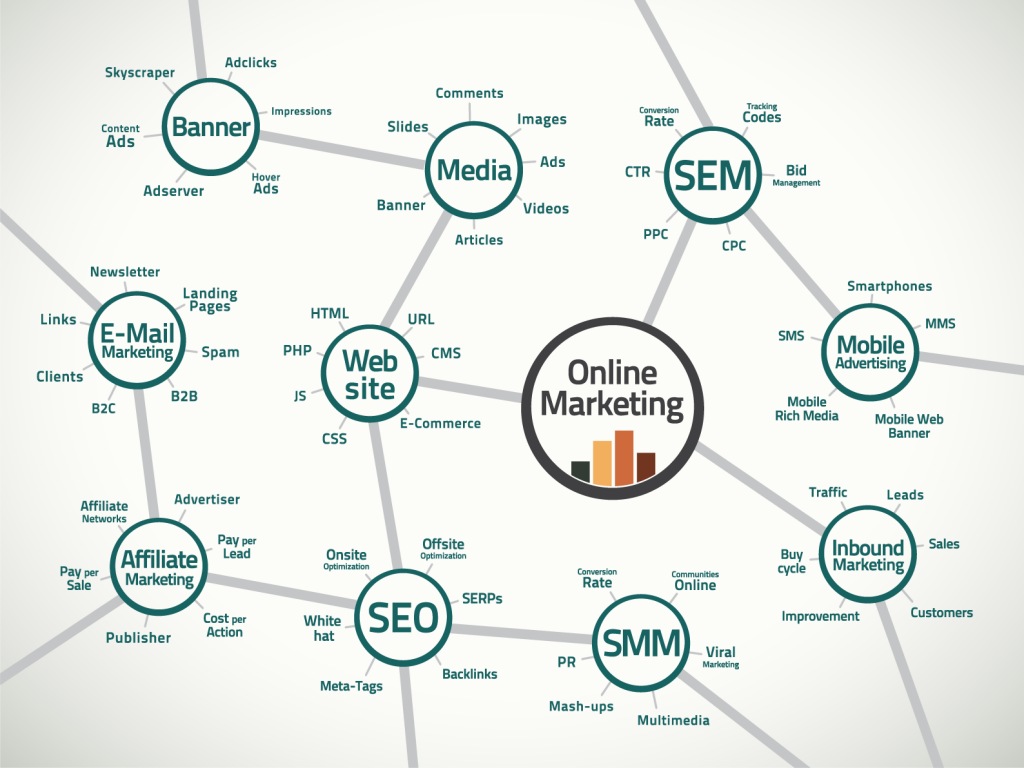There is a new change coming to Facebook Messenger!
Your Facebook Page can now request “Subscription Messaging” allowing your page to send non-promotional content on a recurring basis through the Facebook Messenger platform to those who have subscribed.
If getting messages from potential seekers is part of your M2DMM strategy, then you want to make sure and get this request completed. After approval, as long as your messages are not considered spam or promotional, you will be able to continue to message potential people using Facebook Messenger.
Directions:
- Go to your Facebook page
- Click “Settings”
- In the lefthand column click the tab, “Messenger Platform”
- Scroll down until you arrive to “Advance Messaging Features”
- Next to Subscription Messaging click “Request.”
- Under the Type of of messages, select “News.” This type of private message will inform people about recent or important events or information in categories including but not limited to sports, finance, business, real estate, weather, traffic, politics, government, nonprofit organizations, religion, celebrities and entertainment.
- Under “Provide additional details”, describe the kind of messages you will send and how often you will send them. An example of this could be announcing a new article that was written, a helpful tool for discovering the Bible, etc.
- Provide examples of the type of messages your page will send.
- Click the box to confirm that your Page won’t use subscription messaging to send advertisements or promotional messages.
- After saving the draft, click “Submit for Review.” It seems like you keep trying different types of messages until you get approved without any kind of penalty