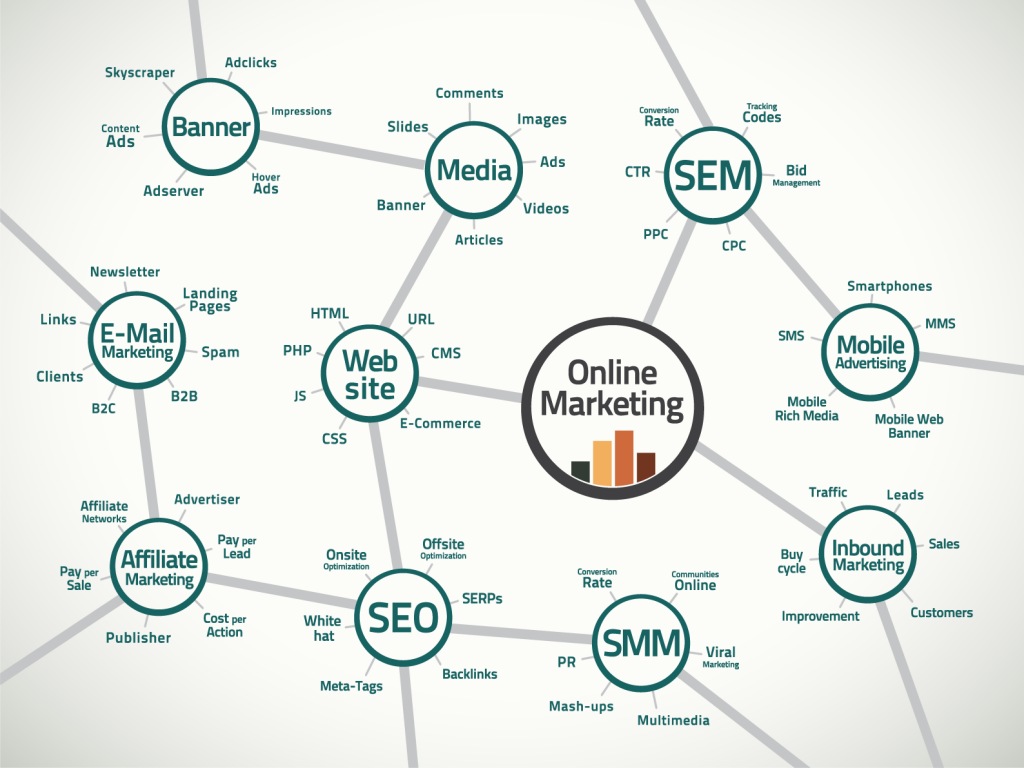Setting Up Rules to Monitor Ad Frequency

When you are evaluating the success of your Facebook ads, Frequency is an important number to monitor.
Facebook defines Frequency as, “The average number of times each person saw your ad.”
A helpful formula to remember is Frequency = Impressions/Reach. Frequency is found by dividing impressions, which is the overall number of times your ad was displayed, by reach, which is the number of unique people who have seen your ad.
The higher the ad’s frequency score, the greater the chance of ad fatigue. This means the same people are seeing your same ad over and over again. This will cause them to simply skip over it or worse, click to hide your ad.
Thankfully, Facebook allows you to set up some automated rules to help you keep an eye on all of your active ad campaigns.
If the frequency gets higher than 4, then you will want to be notified so you can make adjustments to your ad.
Watch the video below to learn how to monitor your Facebook ad frequency.
Instructions:
- Go to your Ads Manager account under business.facebook.com
- Under Rules, click, “Create a New Rule”
- Change the Action to “Send notification only”
- Change the Condition to “Frequency” and that it would be greater than 4.
- Name the Rule
- Click “Create”
You can do a lot more with Rules, so play around with this tool to learn just how helpful it can be for you. To learn more about other important social media marketing terms like frequency, impressions, reach, check out our other blog post, “Conversions, impressions, CTAs, oh my!”