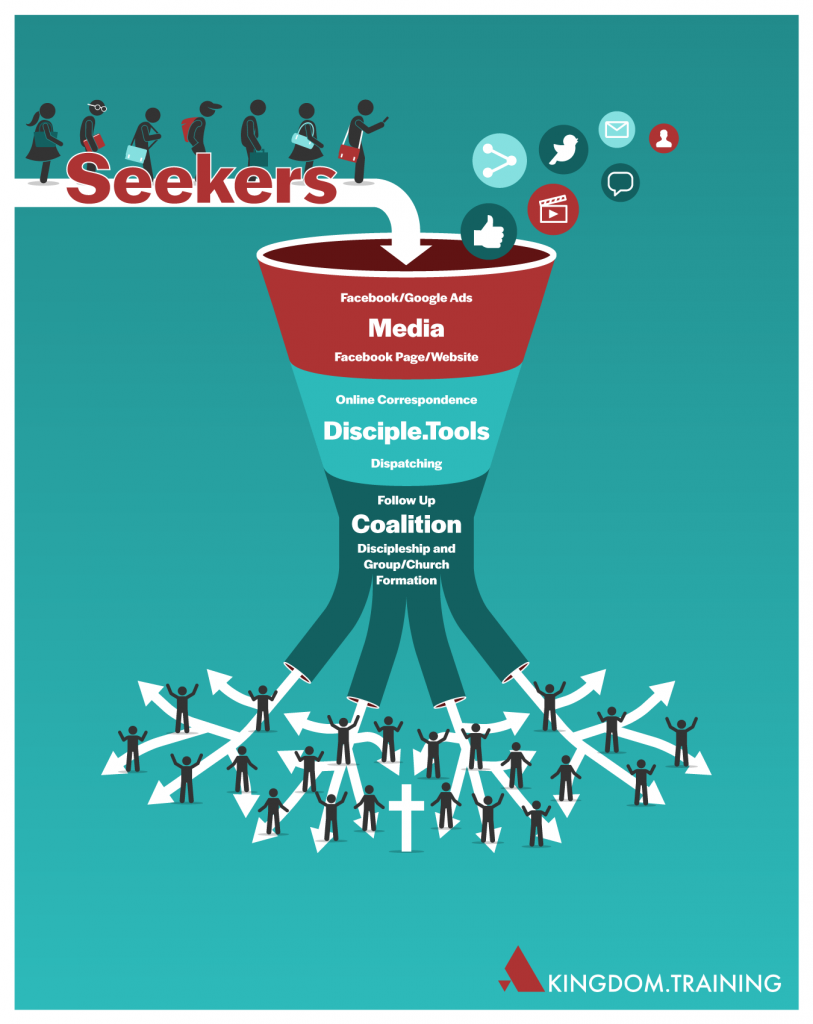What is a Technologist?

A technologist is someone skilled in a specific area of technology who can upgrade a Media to Disciple Making Movements (M2DMM) system as it grows more complex.
A technologist may not be necessary to get started with M2DMM strategy but they can accelerate implementation, increase functionality, and enhance quality.
Technologists who are beneficial to M2DMM strategy include: programmers, graphic designers, videographers, and data analysts .
What are the responsibilities of a Technologist?
Manage Websites
You may not need a programmer initially but you will need someone with basic tech skills who can launch and manage your websites. This includes purchasing hosting and domain names, setting up SSL, installing updates, building pages, and modifying content.
Enhance Quality
You may not need a professional graphic designer but you need someone who has a basic eye for design to create logos, provide a clean looking website interface, and enhance content creation.
Increase Functionality
You will want to start with a simple M2DMM system but expect it to grow more complex over time. As your needs or desires expand out of your expertise, you will want to bring on new skill sets.
Technologist can also make the jobs of M2DMM roles easier and more scalable through automations and customizations.
One example of this is using Bots. “According to Cisco’s report, ‘Customer Experience in 2020‘, the average person could have more conversations with bots than with people next year.”
Disciple.Tools Technologist Roles
Administrator
This is the default role for the person who is setting up Disciple Tools on WordPress. It has no restrictions. It is recommended that you only have one or two Administrators.
Key Responsibilities
- Setup Disciple Tools
- Configure the site
- Add and setup new Plugins
- Manage the SSL
- Install plugin and theme updates weekly
- Keep WordPress working smoothly
- Use secure passwords and 2-factor authentication
Who would make a good Administrator?
- Familiar with the backend of WordPress
- Comfortable with technology
- Understands how not to break the site
- Does not need to live onsite or be involved in the M2DMM system
Disciple Tools Admin
The Disciple Tools Admin is responsible for the Disciple Tools settings and users. This role does not have permission to add or removal plugins and themes. In general, the Disciple Tools Admin can configure anything that will not break the site. All changes that might break the site are reserved for the Administrator.
Key Responsibilities
- Invite and manage Disciple Tools users
- Change roles
- Add new users
- Help users with login issues
- Customize Disciple Tools
- Create/modify custom tiles, fields, and options
- Add Locations and people groups
- Setup site connections with other Disciple Tools sites
- Are able to manage official Disciple Tools plugins and recommended plugins
- Use secure passwords and 2-factor authentication
Who would make a good Disciple Tools Admin
- One person could do this role as well as the Administrator role and/or the Dispatcher role.
- Responsible and trusted
- Interfacing often with users who are actively using the Disciple Tools site
- Comfortable with technology and the backend of WordPress
How does the Disciple Tools Admin work with other roles?
Dispatcher: The Dispatcher many need the site to be customized for growing needs. He/she would talk to the Disciple Tools Admin to adjust the site accordingly. For example, the team may try an English Club and this would need to become a new source for where new contacts come from.
Marketer or Digital Filterer: The Disciple Tools Admin would need to work with one of these roles to know which online sources the M2DMM system should expect to receive contacts. The Facebook integration plugin would need to be working correctly between the page and the Disciple Tools site. These roles would probably be in discussion about this.
Administrator: If a new plugin needs to be installed, the Disciple Tools Admin would need to communicate this to the Administrator.
Learn more about the roles needed to launch a Media to DMM strategy.
What questions do you have about the Technologist role?