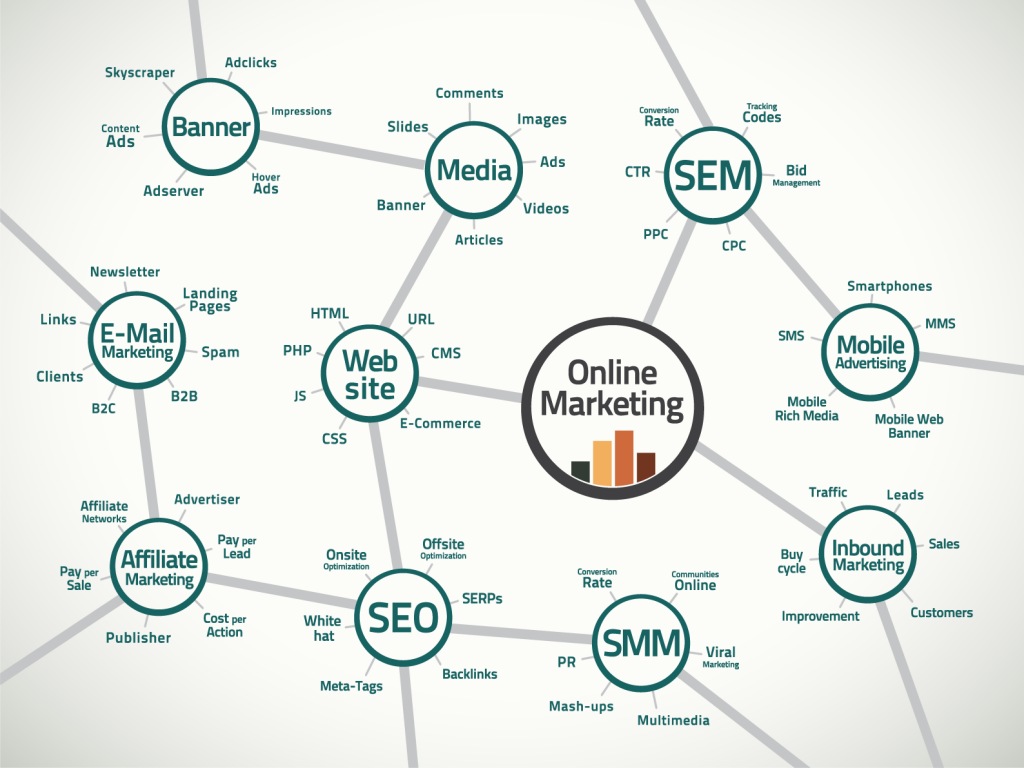What is the Event Setup Tool?
If you want to get the best results at the lowest cost in your ad campaigns within Facebook and Instagram, then you will want to make sure that you have the Facebook Pixel installed on your website. In the past, getting everything installed and set up correctly could be a challenge. All of that is changing, though, with the new Facebook Event Setup Tool.
You need to still have the base pixel code installed on your website, but this new tool will allow you to have a codeless method to integrate pixel events that take place on your website.
Without the Facebook Pixel, your website and Facebook page are not able to communicate data between each other. A pixel event modifies what information is sent to Facebook when the pixel fires. Events allow Facebook to be notified of page visits, buttons clicked for Bible downloads, and lead form completions.
Why is this Event Setup Tool important?
Did you know that you can create a Facebook ad targeting seekers who have downloaded the Bible on your website? You can even target your ad toward people who are similar in interests, demographics, and behaviors of the people who downloaded the Bible! This can expand your reach even further — getting the right message to the right people at the right time on the right device. Thus increasing your odds of finding true seekers.
The Facebook Pixel allows you to retarget with website custom audiences, optimize for landing page views, optimize for a specific event (conversions is how Facebook describes these), and much more. It uses what is happening on your website to help you create a better target audience on Facebook.
You may already know about Facebook Pixel and retargeting (if not, see courses below). However, the good news today is that Facebook is making it so you can personally “set up and manage website events without the need to code or to access developer help.”
Learn more about Facebook Pixel.
[course id=”640″]
Learn how to create custom audiences.
[course id=”1395″]