Learn the basics of setting up your Business account, Ad accounts, Facebook page, creating custom audiences, creating Facebook Targeted Ads, and more.
Hook Video Process
Hook Video Process

10 Steps to a Hook Video
The hook video strategy is one that is being used to get teams started with finding the right audience. This process depends on you already having worked through your persona.
Step 1. Decide Theme
Choose a theme that the hook video will fall under.
Step 2. Write Script
Don’t make the video longer than 59 seconds. Refer back to the last step for principles on making a good video script.
Step 3. Write Copy and Call to Action

The “copy” is the text in the post above the video. You will want to grab their attention and give them a next step, Call to Action.
Example Copy and CTA: “If you’ve asked these questions, you’re not alone. Message us to speak with someone that has felt the same and has found peace.”
Important Note: If you are doing a “Learn More” CTA, make sure your landing page reflects the hook video’s messaging or the ad won’t get approved.
Step 4. Gather stock photos and/or video footage
- What image or video footage would reflect the theme best?
- Make sure it is culturally appropriate
- If you don’t already have stored and useable images/video footage:
- Gather images
- Go out and take photos and record stock footage
- The more local it is, the more relatable it will be to your target audience
- Take your smart phone out to a local place and record
- Use a wide shot, not vertical
- Don’t move the camera quickly, hold it in one place or slowly zoom in (using your foot, not the camera’s zoom)
- Consider doing a time lapse
- Research which free images are available for your context
- Free Bible Images
- Pixabay
- This article suggests the best websites offering free photos to use
- Subscribe to stock images such as Adobe Stock Photos
- Go out and take photos and record stock footage
- Store your images/footage
- Gather images
Step 5. Create Video
There are several video editing programs with varying degrees of technique and skills. View the 22 Best Free Video Editing Software Programs in 2019
- Add video footage
- If you use a photo, let it zoom in gradually to create a sense of movement
- Add a voice over if you are able to
- Add the text from your script to the video
- Add your logo to the corner of the video
- Here is an example of a hook video that didn’t get approved by Facebook because it had smoke in it.
Step 6: Export Movie File
Save as a .mp4 or .mov file
Step 7: Store Video
If using Trello to store content, add the video to the corresponding card. You may need to upload the video to Google Drive or Dropbox and link the video to the card. Wherever you choose, keep it consistent for all content. Make sure it is accessible to your team.
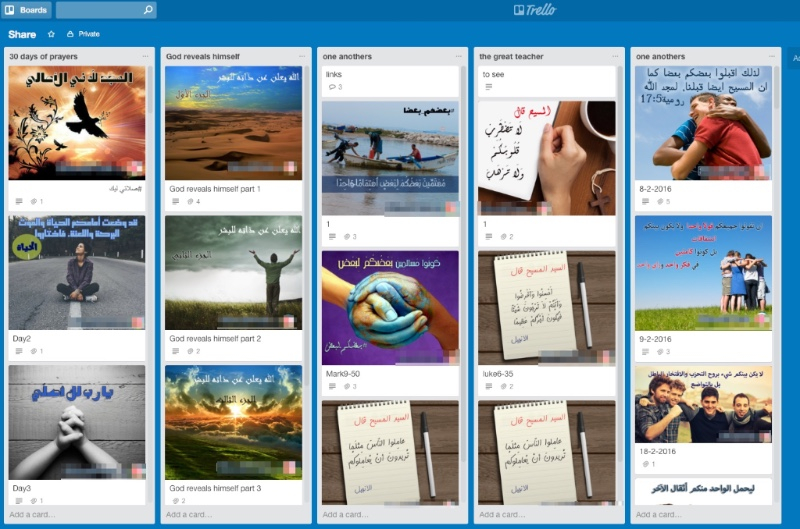
Include in that card:
- The video file or link to video file
- Copy and CTA
- Theme
Step 8: Upload Hook Video
Before turning your hook video into an ad, post it to the social media platform organically. Let it build up some social proof (i.e. likes, loves, comments, etc) and then later turn it into an ad.
Step 9: Create a Hook Video Ad
- Create an ad with the objective of video views
- Name the ad
- Under Locations, remove the automatic location (e.g. United States) and drop a pin to where you want your ad to show.
- Expand the radius as far or little as you prefer
- Make sure the Audience size is in the green
- Under “Detailed Targeting” add the interests of Jesus and Bible
-
Under “Advanced Options” for the Budget section,
- Optimize for 10-second video views
- Under “When you will get charged,” click “10-second video view”
- Let the ad run for 3-4 days
Step 10: Create Custom Audience and Look-alike Audience
To learn more about this, take this course next:
Facebook Retargeting
This course will explain the process of Facebook Retargeting using hook video ads and custom and lookalike audiences. Then you will practice this within a virtual simulation of Facebook Ad Manager.


