Jon will walk you through principles and guidelines for writing video scripts, notably for hook videos. At the end of this course, you should be able to understand the process for how to create your own hook video.
Picture Post Process
Steps for Creating, Storing, and Uploading Picture Posts
When launching a new media campaign, you will want to include picture posts. Follow these steps for how to create, store, and upload picture posts.
Step 1. Theme
Choose a theme that the picture post will fall under. The example in the videos comes from one of the five human longings: Security. To learn more about these longings, check out our blog post on empathy marketing.
Other examples may be:
- Christmas
- Ramadan
- Testimonies and stories from locals.
- Who is Jesus?
- “One Another” commands in the Bible
- Misconceptions about Christians & Christianity
- Baptism
- What is Church, really?
Step 2. Type of Picture Post
What kind of picture post will this be?
- Question
- Scripture
- Local picture
- Statement
- Testimony
- Something else
Step 3. Content for Picture
What kind of picture will you use?
- Make sure it is culturally appropriate
- If you don’t already have stored and useable images:
- Gather images
- Free Images
- Free Bible Images
- Pixabay
- This article suggests the best websites offering free photos to use
- Subscribe to stock images such as Adobe Stock Photos
- Recruit a photographer to take photos
- Free Images
- Store your images
- Gather images
Will it have text? If so, what will it say?
- Does the text express empathy?
- Does it have too much text?
- To test whether this is the case for Facebook, go to https://www.facebook.com/ads/tools/text_overlay
- Note: You may want to remove the text from the photo and instead put it in the “Copy” of the post
What will be the Call to Action (CTA)?
- DMM Principle: Always have an obedient step to push people forward.
- Example in video: “If you’ve asked these questions, you’re not alone. Click here to speak with someone that has felt the same and has found peace.”
- Other Examples:
- Message Us
- Watch this video
- Learn More
- Subscribe
What will be the Critical Path?
Example: Seeker sees Facebook Post –> Clicks on the link –> Visits Landing Page 1 –> Fills out contact interest form –>Digital Responder contacts seeker –> Engagement with Digital Responder –> Seekers notes a desire to meet someone face-to-face –> Multiplier contacts seeker via WhatsApp –> First Meeting –> Ongoing Meetings with Multiplier –> Group
Include a Picture Post Checklist
- Is the post culturally appropriate?
- Does it communicate empathy?
- Does it include a CTA?
- Is the Critical Path mapped out?
Step 4. Log into your picture post program
Example in Video: Canva
Other Examples:
Step 5: Choose a Size
- Where are you posting this picture?
- Facebook?
- Instagram?
- Recommendation: Choose a square photo such as the Facebook post option because it tends to have a higher open rate than a 16×9 photo.
Step 6: Design the image
- Choose one of the pre-made templates offered by Canva or start from scratch with just a white space.
- Add your logo to every photo so when it gets shared everyone will see where it is coming from
Step 7: Download Picture
Download the image as as a .jpeg file
Step 8: Store Picture
If using Trello to store content, add the image to the corresponding card.
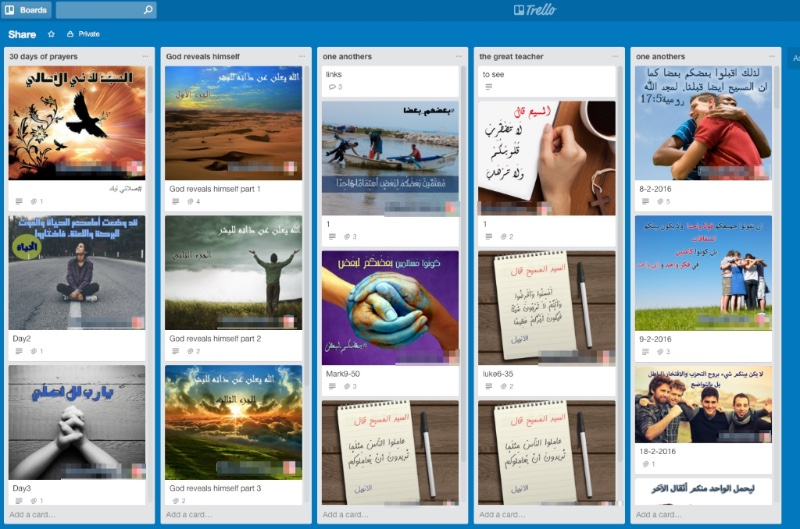
Step 9: Upload post to online platform
Before turning your picture post into an ad, post it organically. Let it build up some social proof (i.e. likes, loves, comments, etc) and then later turn it into an ad.


Other Resources:
- Top 10 Social Media Tools to Try in 2019
- 7 Quick Tips for Creating Captivating Content
- 10 Best Practices Observed: Informed by Neuroscience
- 7 Ways Psychology Can Make Your Facebook Ads Unforgettable
Next Steps:
Getting Started with Facebook Ads 2020 Update
Learn the basics of setting up your Business account, Ad accounts, Facebook page, creating custom audiences, creating Facebook Targeted Ads, and more.
Facebook Retargeting
This course will explain the process of Facebook Retargeting using hook video ads and custom and lookalike audiences. Then you will practice this within a virtual simulation of Facebook Ad Manager.



